TwinGuard, MultiPower, Blazer Series
1. What is the backup time of B500/K500?
When the utility power fails, the computer equipment connected to the UPS will be battery powered. Its backup time depends on the capacity of the load. Usually, B500/BPro500/K500 can support a PC for about 12 minutes after the utility power fails. By working together with Winpower software exclusive of TwinGuard UPSs, all the files can be saved and the application programs can be closed automatically before shutting down your operating system.
2. Can I silence the audible alarm warnings of TG/ Bpro / Kpro in battery mode?
In consideration of that the UPSs are usually placed in places not easily observable. Therefore, there are not only LED display but also audible alarm to offer user warnings of the TG / Bpro / Kpro UPSs' working status and the utility power condition so as to take effective measures in case of emergency. TwinGuard/OfficePower/MultiPower series UPSs are not available for a button of silencing alarm.
3. Does TG/ Bpro / Kpro have the protection against lightning surges?
TwinGuard, Officepower and Multipower Series UPSs have excellent ability to resist high voltage and high frequency from the built-in physical components. As long as your computer equipment is correctly connected to Santak UPSs, your computer equipment will be protected from damage caused by lightning surges, voltage transients and so on.
4. What are the meanings of the audible alarm and LED indicators of TG and Bpro?
The green LED flashes and the alarm beeps once every four seconds:
This alarm signal indicates the UPS has transferred to battery mode from the utility power mode to provide power for the loads connected to the UPS's outlets. If the audible alarm you heard is only once or twice and then the UPS returns to the utility power mode operation, it shows that the utility power has been detected a temporary disturbance. To protect the computer equipment connected to the UPS to work normally, the UPS transfers to battery mode to provide safe and reliable power to its loads. If the alarm signal lasts a longer period of time, it should be considered abnormal operation of the utility power.
The green LED flashes and the alarm beeps once every one second:
This alarm signal indicates the UPS has reached a Battery Low level and will soon shut off automatically. If working together with Winpower software, all the files and the application programs can be automatically saved and closed respectively in the meantime, and then shutdown your operating system before turning off the UPS.
The green LED is solid on and the red LED flashes and alarm beeps twice every second:
This alarm signal indicates that the UPS has detected the output overloaded, please try to remove non-critical load.
The red LED is solid on and the alarm beeps continuously:
This alarm signal indicates that the UPS has detected the output overloaded or short-circuiting or the UPS failed in transferring from the utility power mode to battery mode. Please try to remove the non-critical load or check whether or not short-circuiting caused by damaged load. If the trouble still remains, please contact SANTAKUPS service center or the distributor for repair or replacement.
The green LED is solid on, the red LED flashes and alarm beeps every two seconds:
In process of starting up of the UPS, it will perform a self-diagnosis in order to ensure the computer equipment connected to the UPS will not be affected and the data will not be lost in case of the utility power failure. This alarm signal indicates the UPS has detected the Battery Low and the UPS will stop this warning after a period of charging. If the trouble still remains after charging for a few hours, please contact SANTAK service center or the distributor for services or battery replacement.
The green LED is solid on, the red LED flashes and the alarm beeps three times every two seconds:
This alarm signal indicates the UPS has detected that the battery is aged and need to be replaced, please contact SANTAK service center or the distributor for battery replacement.
5. Why do both my PC and TG/ Bpro / Kpro UPS shut off when the utility power fails?
Usually, the UPS that has been used for several years may have this kind of problem because of the aged battery. Please contact SANTAKUPS service center or the distributor for replacement of the battery. The battery inside the UPS is one of the key components, its life span is about 3 to 5 years depending on its working environment. In process of starting up of SANTAKUPS UPS, it will perform a self-diagnostic test including checking the capacity of the battery to ensure that the UPS will work normally in case of abnormal utility power. If the UPS has detected the battery has been aged or failed during starting up of TG/ Bpro / Kpro UPS, it can not be turned on. Therefore, please check the performance of the battery periodically. Please refer to the user manual for details or contact Santak service center or the distributor for further information.
6. Do I have to power off my TG/ Bpro / Kpro UPS after turning off the PC?
It is not necessary to power off your TG/ Bpro / Kpro UPS after turning off your computer equipment, to let the UPS charge the battery. For Bpro and Kpro Series, when the UPS is connected to the utility power, the battery will be automatically charged regardless being turned on or off.
Castle Series
1. Why does my C2K beep once every two minutes?
This alarm signal reminds of users the UPS has not been turned on, it is now in BYPASS mode. Please press the POWER ON button on the front panel to startup the UPS, otherwise the computer equipment connected to the UPS cannot be battery powered when the utility power is abnormal.
2. Why does my C1K sometimes transfer to bypass mode and then retransfer to the normal INV mode by itself during the daily use?
This indicates that the UPS has detected an overload or a temporary overload condition. If the overload exceeds for a longer period of time, the UPS will operate in BYPASS mode and will beep twice every second and all Load Level Indicators (Indicator 1-5) will be lit until load is reduced. If there is certain equipment with high power starting up current may cause that the UPS temporarily transfers to BYPASS mode operation. To ensure protecting the equipment and safe use of the UPS, a 20% margin of the UPS's power capacity should be reserved.
3. Can I silence the alarm beeping of my CASTLE SERIES UPSs in battery mode?
In consideration of that the UPSs are usually placed in places not easily observable. Therefore, there are not only LED display but also audible alarm to offer user(s) warnings of the Castle UPSs' working status and the utility power condition so as to take effective measures in case of emergency. When the utility power is abnormal or interrupted, the UPS operates from on Utility power mode to on Battery mode to provide continued power for the outlets and the UTILITY POWER indicator on the front panel will flash or go out and the alarm will beep once every 4 seconds. If you want to silence the alarm signal, pressing the POWER ON button again on the front panel for 1 second. However, when the UPS has reached a Battery Low level, the audible alarm will resume and beeps once every second to remind user(s) to immediately shutdown the computer equipment to prevent data loss as the UPS will automatically shut off as soon as the batteries are exhausted. By working together with Winpower or Webpower software, all the files will be saved and the application programs will be closed, then the operating system will be gracefully shutdown before the UPS shuts off.
4. What are the meanings of the alarm beeping and the indications of the LEDs of the Castle UPSs?
The LED indicators on the panel are divided into 2 parts. As pointed in figure, Indicator 1~5, they indicate the Load Level in utility power mode and Battery Capacity Level in battery mode.
The UTILITY POWER indicator flashes or goes out, the INV indicator is solid on and the alarm beeps once every 4 seconds:
Indicating the voltage or frequency of the utility power is abnormal, the UPS has transferred to battery mode operation to continually provide the safe, stable and reliable power for its loads.
The indicators of Utility Power and Bypass are on and the alarm beeps twice every second:
The UPS has detected overload, please try to remove non-critical load. The UPS will return to INV mode if the overload is cleared--- INV indicator being on and Bypass indicator being off. To ensure protecting the equipment and safe use of the UPS, please do not overload, a 20% margin of the UPS's power capacity should be reserved.
The Fault indicator is lit and the alarm beeps continuously:
This shows that the UPS has detected some problems caused by a severe overload or the UPS's internal fault. If the load has been released, the trouble is still present, please contact SANTAK service center or the distributor. If the UPS has detected internal abnormality, besides the Fault indicator is solid on and alarm beeps continuously, one of the LOAD/BATTERY CAPACITY LEVEL indicators will be lit accordingly to indicate abnormality. Please refer to the user's manual for details or contact SANTAKUPS service center.
5. What should I do in case of CASTLE UPSs giving out continuous alarm beeping?
When Castle UPS has detected any fault probably caused by internal or external factors the alarm will beep continuously and the Fault indicator is lit as well as a certain LOAD/BATTERY CAPACITY LEVEL indicator (INDICATOR2~6) is lit accordingly, which will display the abnormal condition and possible reasons. In case of this emergency, please contact SANTAK service center or the distributor as soon as possible and provide the indicating status of the indicators.
The alarm beeps continuously, the Fault indicator (Indicator 1) & the Indicator 6 of LOAD/BATTERY CAPACITY & BYPASS indicator are lit:
This represents that the UPS has detected the inverter has been shut down due to too high temperature inside the UPS. It may be caused by blocking of ventilation opening or higher ambient temperature(>40 degree C). Please improve the UPS working environment with good ventilation and restart the UPS after cooling down. If the trouble still remains, please contact SANTAK service center or the distributor for services.
The alarm beeps continuously, Fault indicator(Indicator 1), the Indicator 4 or 5 of LOAD/BATTERY CAPACITY LEVEL & BYPASS indicator are lit: The UPS has detected the internal abnormality itself and it is now operating in BYPASS mode. Please contact SANTAK service center or the distributor.
The alarm beeps continuously, Fault indicator(Indicator 1) & the Indicator 3 of LOAD/BATTERY CAPACITY LEVEL are lit: The UPS has detected the abnormality of the internal charger. Please contact SANTAK service center or the distributor for services.
The alarm beeps continuously, Fault indicator(Indicator 1), the indicator 2~6 of LOAD/BATTERY CAPACITY LEVEL and BYPASS indicator are lit: The UPS has detected an overload condition in utility power, please remove non-critical loads and re-start the UPS.
6. Why does my CASTLE UPS operate in battery mode when the utility power is still on?
The Castle UPS transfers from on utility power mode operation to battery mode operation to provide continued power to its load when the utility power fails. Besides, in order to ensure providing safe, clean, stable and reliable power to your critical computer equipment, Castle UPS will also transfer to battery mode operation when the UPS has detected that the voltage or frequency of the utility power has exceeded the input voltage or frequency range permitted by the UPS.
7. Why does my computer shut off while the utility power fails?
The Castle UPS can provide the utility power to the outlets through internal BYPASS circuits, even if the UPS is not turned on. But, the UPS functions are now not available and the loads cannot be battery powered in case of abnormal utility power. To startup the UPS, please just press the POWER ON button. If your UPS has operated for a few years, the batteries inside the UPS may be aged and should be replaced. Please contact SANTAK service center or the distributor for replacement of the batteries.
The battery inside the UPS is one of the key components, its life span is about 3 to 5 years depending on its working environment. In process of starting up of SANTAK UPS, it will perform a self-diagnostic test including checking the capacity of the battery to ensure that the UPS will operate normally in case of abnormal utility power. If the UPS has detected the battery is aged or fails during starting up of the UPS, it will not be turned on. Therefore, please check the performance of the battery periodically. By working together with Santak's Winpower or Webpower software, it provides a graceful self-test interface, you can easily set the self-test schedule of the UPS and check the performance of the battery at any time. Please refer to the user's manual for details or contact SANTAK service center or the distributor for more information.
8. Why does the Utility Power Indicator flash incessantly?
This indicates that the UPS has detected that the voltage or frequency of the utility power has exceeded the input voltage or frequency range of the UPS, the outlets are now battery powered. If the Castle UPS is used in combination with AC generator to achieve unlimited backup time for the critical equipment in case of the utility power failure, a minimum requirement for rating capacity of AC generator should be at least 2 times greater than the capacity of the UPS, in consideration of that the AC generators are rated to operate linear loads, not for RCD loads, such as switching power supply loads.
9. Why does the Battery Indicator flash?
This alarm signal indicates that UPS has detected the Battery Low. If the utility power is abnormal, the UPS will transfer to battery mode operation, when the utility power resumes normal, the UPS will retransfer to utility power mode operation and recharge the battery automatically. After a period of charging, the alarm signal will go out, if the signal is still on for a long time of charging, maybe the battery should be replaced. Please contact SANTAK service center or the distributor for battery replacement.
10. In the event of the failure of the Communication module, what is going to happen to the system?
In case there is some problem with the Communication module, the whole system keeps running normally and there is no interruption to the output. However, there may be some errors on the LCD display and may be unable to communicate with the system through the communication ports on the rear panel.
The Communication module is hot-swappable and can be replaced without interruption to the system.
ARRAY
1. What will affect the whole UPS system in case of a UPS-module failure?
The faulty UPS-module will be terminated and the whole system keeps running normal, it is easy to find out the faulty module through LCD display. However, the system may be overloaded if the system is merely installed for power expansion without any redundant UPS-module.
2. What is going to happen if the mains is connected in wrong phase sequence?
If the input phase sequence is wrong, the Array UPS cannot be started up and there is a warning message on LCD display.
The common troubles of the utility power
|
The common troubles of the utility power
|
|
Power troubles
|
Descriptions
|
Waveform
|
Possible Reasons
|
|
POWER FAILURE
|
A zero volt. for 2 cycles or more
|
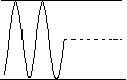
|
Breaker tripped, main power failure, interruption of utility power distribution
|
|
POWER SURGES
|
>110% normal voltage for one cycle or more
|

|
Heavy electrical equipment turning off
|
|
VOLTAGE SPIKES
|
up to 6KV within a period of 1/10000 seconds to 1/2 cycles
|

|
Lightning, power switching, arch discharge, electrostatic discharge, large electrical equipment on-off
|
|
TRANSIENTS
|
up to 20KV within a period of a millionth to 1/10000 seconds
|
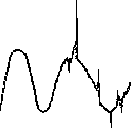
|
Lightning, power switching, arch discharge, electrostatic discharge, large electrical equipment on-off
|
|
POWER SAGS
|
Lower than 80%~85% normal voltage for one cycle or more
|
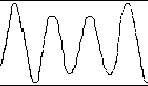
|
Starting up of Heavy loads or heavy electric machines/electrical motors
|
|
LINE NOISE
|
RFI, EMI and other high frequency interferences.
|
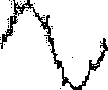
|
Electrical machines, relay, motor controlling machines, broadcasting emitting, microwave emitting, etc.
|
|
FREQUENCY VARIATION
|
> 3 Hz frequency alternation
|
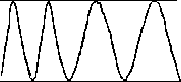
|
The unstable operating of generator, unstable frequency of the utility power system.
|
|
BROWNOUT
|
Lower than a certain percentage of normal voltage
|
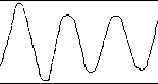
|
Starting up & application of Heavy equipment, utility power transferring, overloaded
|

